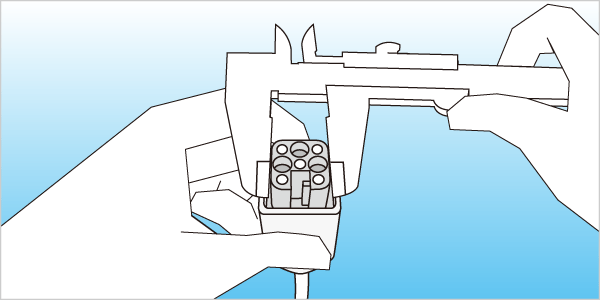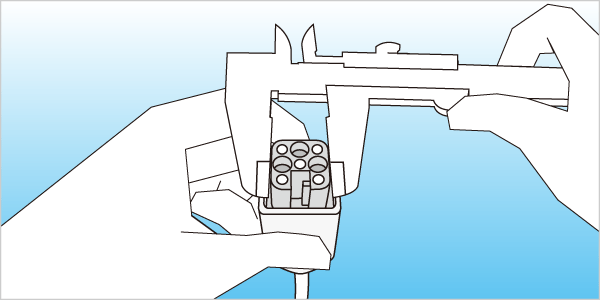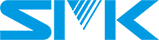The specification document can also be downloaded from the link below.
※Use the same document for Water jacket and intermediate adapter specification and Air cap with O-ring specification.
Please send us via e-mail.
E-mail: smk_overseas@e-smk.co.jp
Download
Language
English
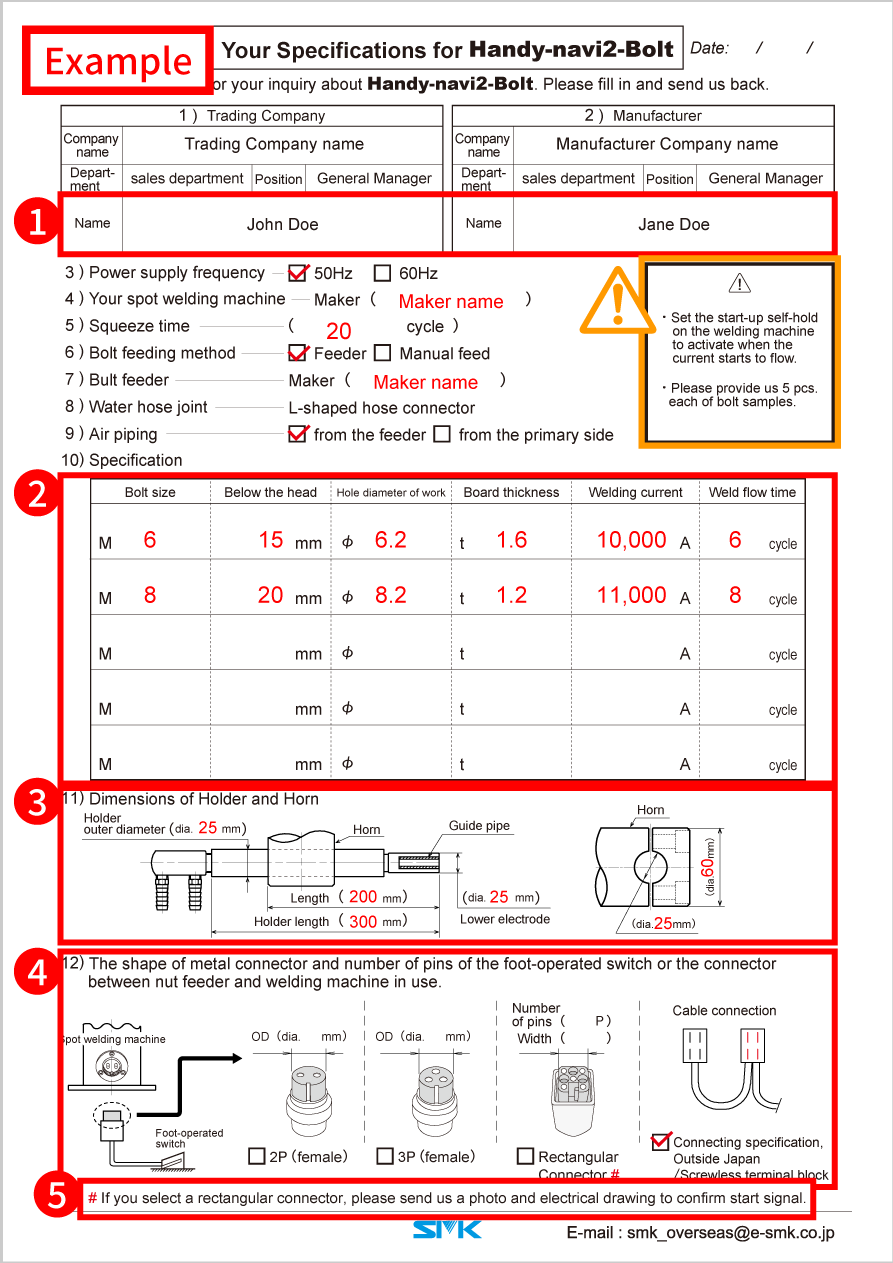
Notes
- Set the start-up self-hold on the welding machine to activate when the current starts to flow.
When step on the foot-operated switch for a moment, - Pressurization is released immediately.
→Self-hold works with starting of energization. - Pressurization is not released.
→Self-hold works since the squeeze time. - Please provide us 5 pcs. each of bolt samples. We will manufacture the slide unit to fit sample bolt you supplied to us.
Your name
Write your full name.
Specification
* If you do not have enough space to fill out the form, please send us multiple copies of the production specifications.
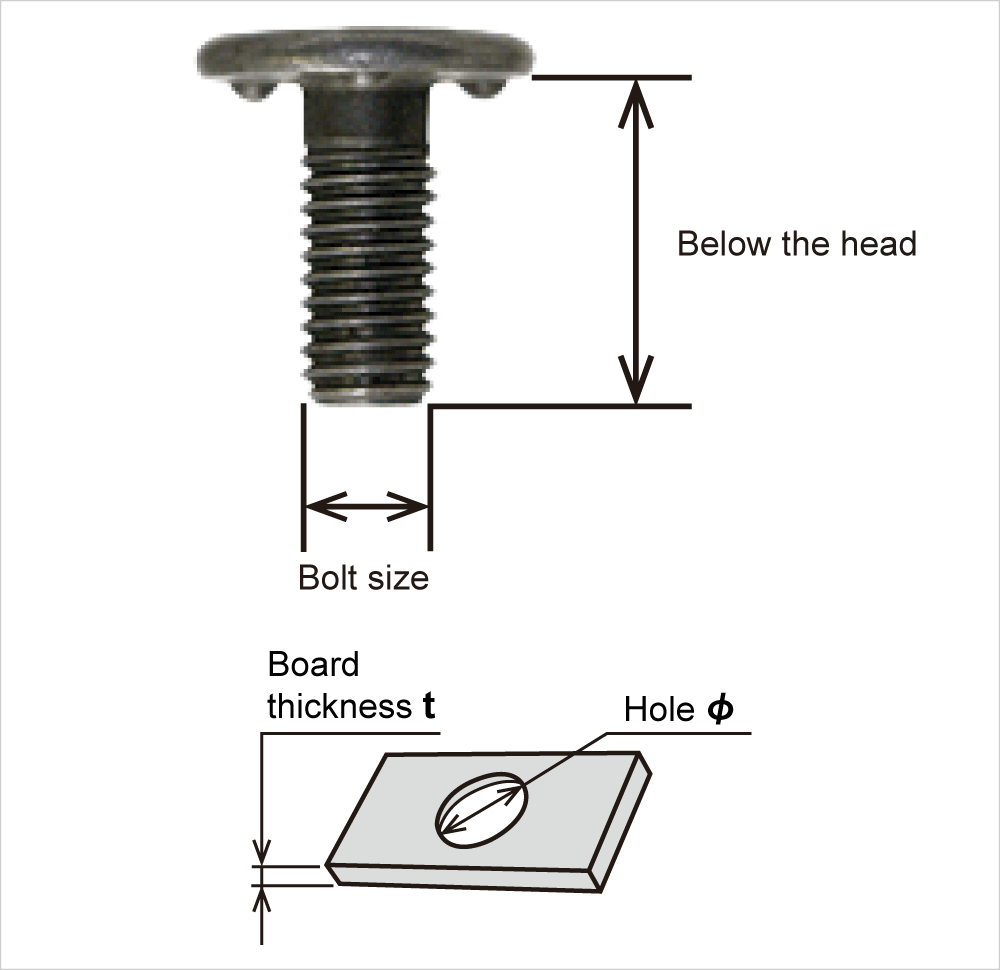
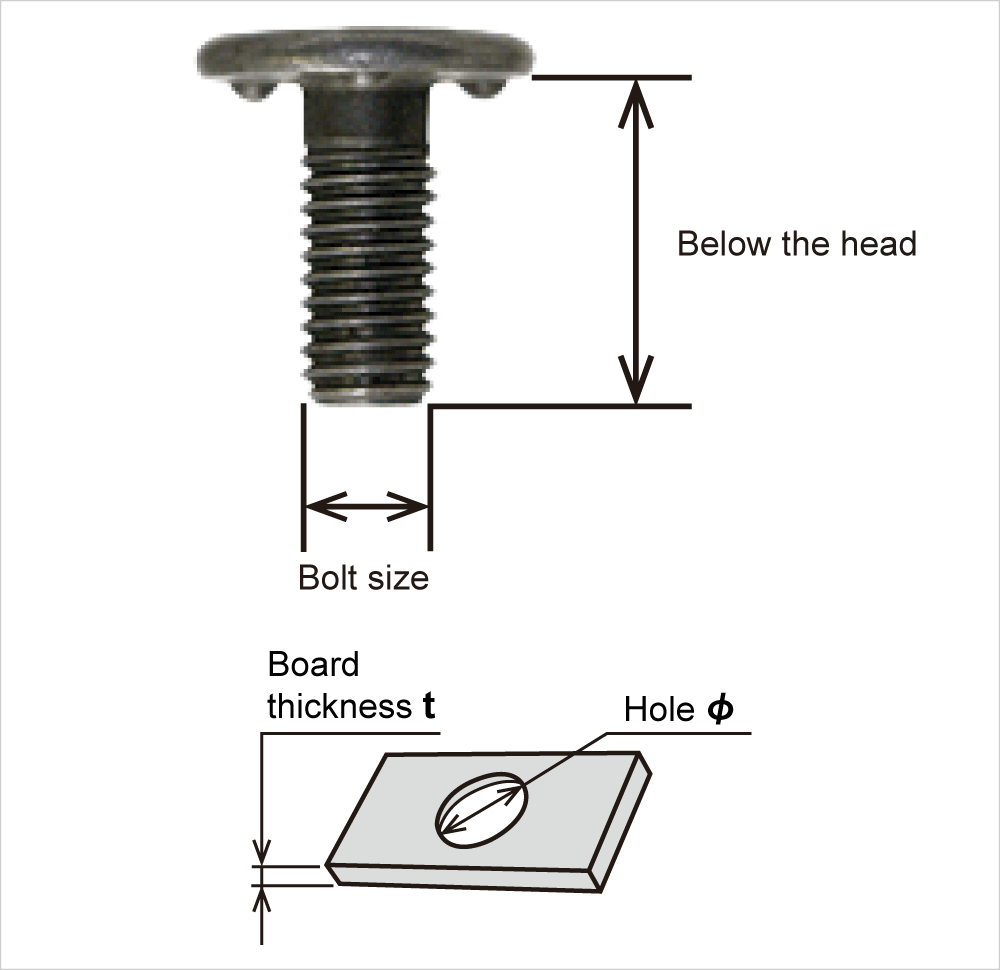
How to measure each dimension
The shape of metal connector and number of pins of the foot-operated switch.
Check the bottom of the welding machine.
If you use a nut feeder, check the connector between nut feeder and welding machine.
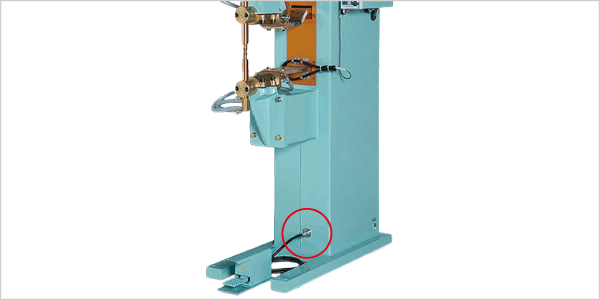
If you use a nut feeder, check the connector between nut feeder and welding machine.
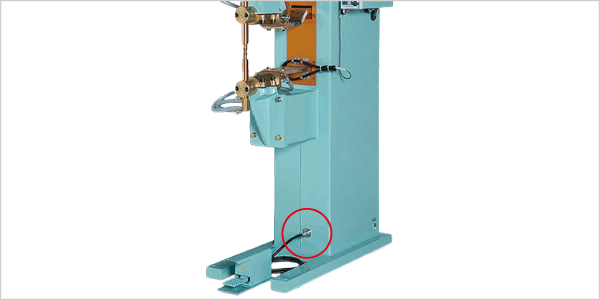
If you select a rectangular connector
Please take a picture so that we can see the size of a connector and the number of pins.
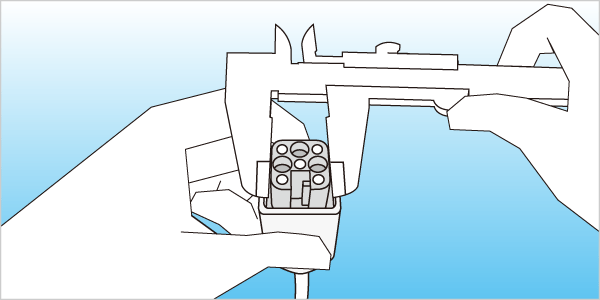
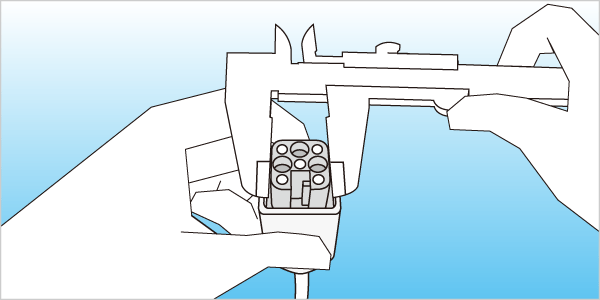
Korean
발로 작동하는 스위치의 금속 커넥터 모양과 핀 수.
용접기 하부를 확인해 주십시오.
피더를 사용할 경우는 피더와 용접기를 연결 하는 커넥터를 확인해 주십시오.
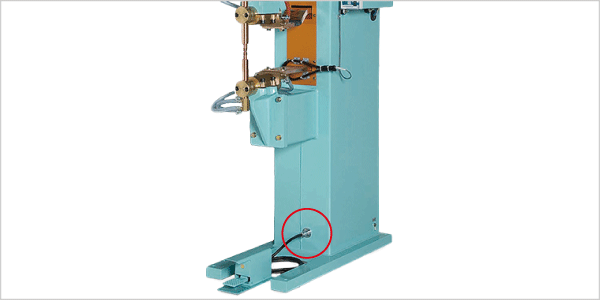
피더를 사용할 경우는 피더와 용접기를 연결 하는 커넥터를 확인해 주십시오.
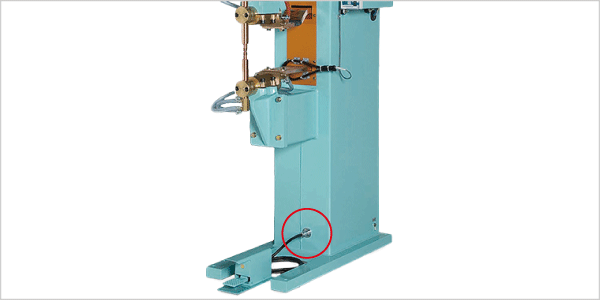
각형 커넥터를 선택한 경우
커넥터 크기와 핀 개수 가 보이기 쉽게 촬영해 주십시오.또한 전기 도면도 첨부해 주십시오.